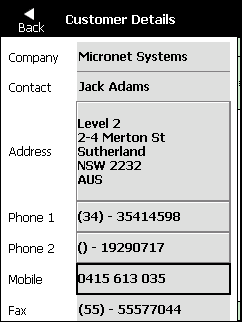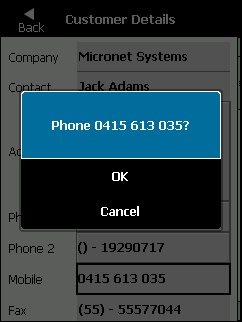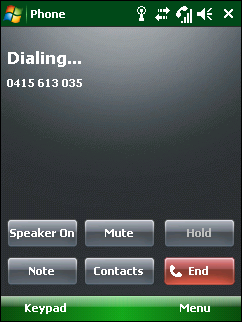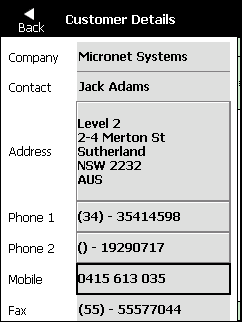
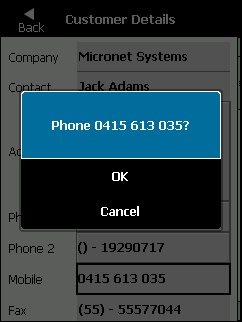
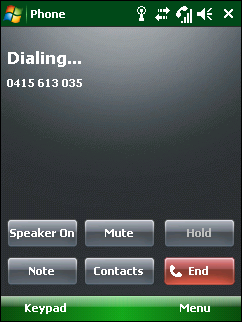
Phone numbers appear on a number of screens in Micronet Mobile Applications – for example, on customer details and inventory supplier screens. If your mobile device has a SIM card with phone access, you can dial a number by simply tapping the number on the screen.
To make a phone call:
Micronet dials the selected phone number.